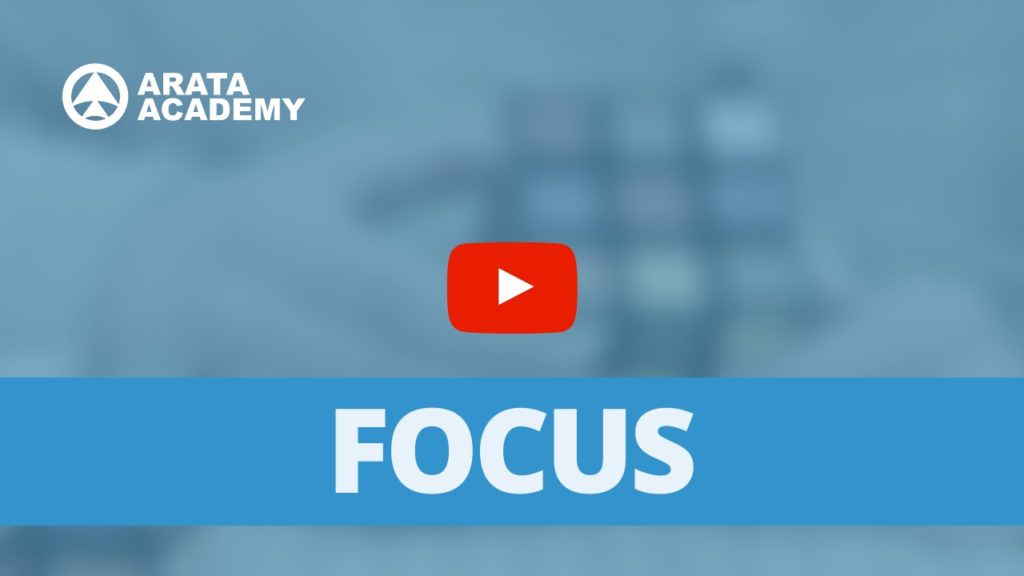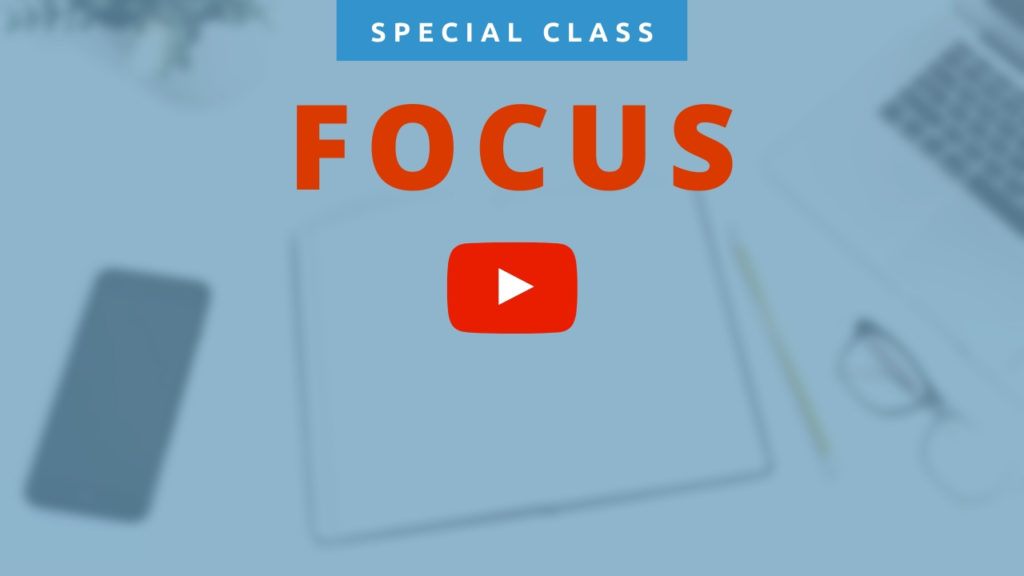Productivity Arata! On the previous episode, in which we underlined the importance of task lists in order for you to be a more organized person, I mentioned this link, where we see in detail how you can separate your tasks and lists according to context, time, and priority. If you haven’t seen it yet, take a break and watch the full lesson here.
Ready? If you resumed this video, I’m assuming that you took a break, visited the link and returned here. The link you just visited has many teachings taken from the Getting Things Done (GTD) methodology by author David Allen, which is very popular because it’s a way of increasing personal organisation and productivity.
1. The minimum you need to know about GTD
Here comes the moment when I ask you to pick up your notebook and a pen. By now you already have a special notebook to write down the tips on Productivity Arata’s series, right? Then write down these magical words:
Collect, Process, Organize, Review, Do.
What does that mean? Remember that during our previous video [link: arata.se/pe11] we said that in order for you to be more organized with your lists, the first thing to do is to write down every task, be it in paper or on the computer? So, that is the phase of COLLECTING. And you won’t be wasting a lot of time here! It has to be quick! Do not write a long essay – write everything down using few words.
What we want to achieve here is a gathering of information, getting everything out of your head and in the paper, in your Inbox (I’ll explain what the Inbox is in a minute). The collecting phase is used to note down everything related to your professional or familiar life, tasks related to your house, academic tasks, and leave everything in a place where we will PROCESS them.
PROCESSING means looking at what we collected and perform a quick analysis. Don’t spend a lot of time here! You will quickly read the information and ask yourself: is it something I can complete in two minutes or less? If so, I do that now because there’s no point in leaving it for later. If it takes longer than that, then I’ll keep processing, that is, I’ll organize this task for a specific list, in a certain context and hierarchy. That’s ORGANIZING.
ORGANIZING is essential because it’s hierarchy that helps me know what do to first, what to do second and so on, always one step at a time. And I have to keep being organized! There’s no point in doing all that a single time in your life. As events unfold, I look at new data and obligations and I will COLLECT, that is, I will keep sending everything to my Inbox, to be processed later.
And the most important part is to execute. It is to DO. I do those activities that I can finish fast, and I do the ones that are top priority depending on the context. If I’m at work, working on Project A, then I find out the priorities and I execute them. Notice that most of my time is here, DOING. Collecting, processing, organizing are very fast and I shouldn’t spend too much time on that. With practice you gain speed.
And finally, some people like to take a look back at the end of the week to see the list and perform the processing and organization phases. That’s REVIEWING, which is also necessary to keep everything tidy.
There! That’s the minimum you needed to understand GTD’s flow! Let’s move on:
2. Have different lists with different functions
Write down on your notebook the different lists suggested in GTD:
i. Inbox
I briefly mentioned the Inbox, which is a part of the Collect phase. Look, everything that demands more than two minutes from you must go to your Inbox and then you will process it afterwards. What you can do in two minutes or less doesn’t need to go to your Inbox: it’s better to do it right away.
ii. List of Projects
In the previous episode I’ve already shared this tip: if you feel that some of your tasks are very complex and take too much time to finish, then you need to break them down into various smaller pieces.
iii. List of Next Actions
As you process, you’ll realise that there are some simple actions, orphans since they aren’t attached to any specific project or a given deadline. Use this list to organize and mark the Context to which they belong. In the next video I explain what the Context is.
iv. Calendar
This is a good tip: you won’t write down every single thing in your calendar. Just write down that which has a date set up, that needs to be arranged, for example the annual check-up at the doctor’s. Some people unnecessarily fill their calendar with activities that could be managed through other lists. The calendar is just for appointments.
v. Someday/Maybe list
The someday/maybe list is special, for you to pile up those tasks that you’re not sure you’ll perform now. Someday. Maybe. So write it there.
vi. Waiting List
If you’re the kind of person that works in a team and you are used to delegating tasks to other people, this list is essential for you to keep track of what’s being done by the others.
But it can also be used for daily affairs such as “Waiting for cousin Bob to return the toolbox I borrowed him”.
vii. Reference List
I use this one a lot and there are different uses which I recommend at the students’ area of the Productivity Ninja course, Arata Academy’s advanced course of personal productivity.
You know, sometimes I come across a reference, an idea, information, a video, a valuable link and all that doesn’t represent an action that has to be performed. But I want to keep it close so I don’t lose it, I want it as a reference. So I keep archiving in an organized way.
If you found it very difficult, take it easy. Next week we’ll keep presenting the GTD method since there is a lot more for us to talk about: contexts, revisions, projects and so on. Meanwhile, I want to invite you to get to know how Productivity Ninja offers you an easier way to deal with so many different lists.